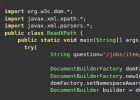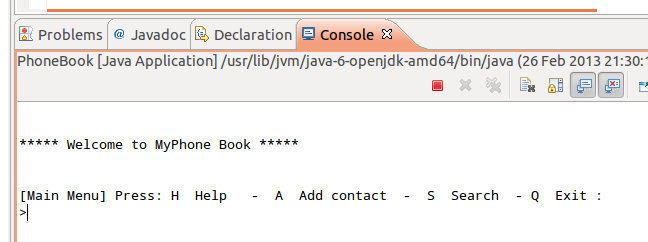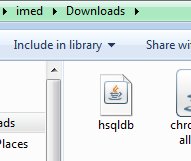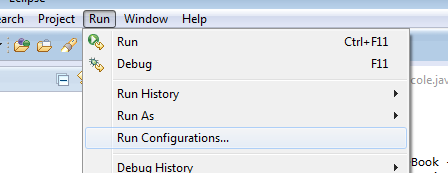Java Simple Program to write text data to a file
[info]You need to have JDK/Eclipse installed on your PC[/info]
1. Open Eclipse and REMEMBER the workspace location
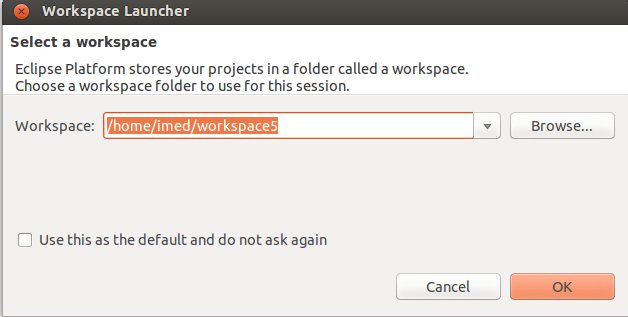
2. New project : MyWriteFileProj [ Click here for steps to create a new project ]
3. New Class under the project : MyWriteFile
4. Type in the following code under your class : MyWriteFile
import java.io.*;
public class MyWriteFile {
public static void main(String[] args) {
try{
System.out.println("Starting my program !");
FileWriter fs = new FileWriter("mydata.txt",true);
BufferedWriter out = new BufferedWriter(fs);
out.write("Imed,Bouchrika,SoukAhras,0444444\n");
out.close();
}catch(Exception e){
e.printStackTrace();
}
}
}
5. Open Windows Explorer, Go to your Eclipse Workspace->MyWriteFileProj, open the file mydata.txt
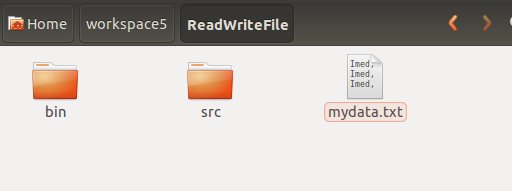
FileWritter, a character stream to write characters to file. By default, it will replace all the existing content with new content, However, when you specified a true value as the second argument in FileWritter constructor, it will keep the existing content and append the new content in the end of the file.