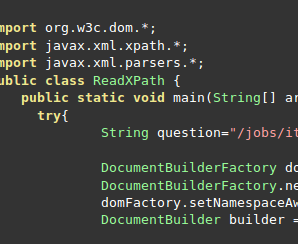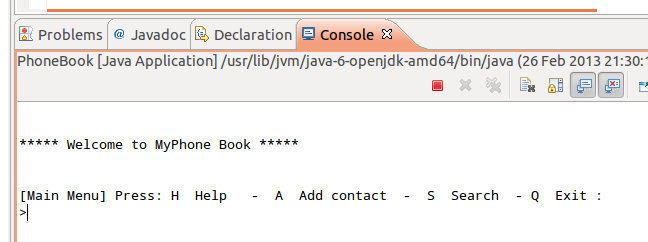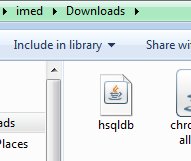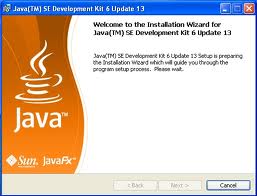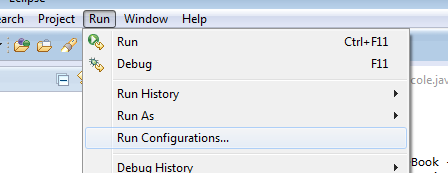Java Programming Archive
xPath Processing for XML documents using Java
Java Programming, XML
Nov 30, 2013
As defined earlier, XPath is a language for finding and searching information in an XML document using Path Expressions which is similar to the file system syntax. [info]To practice more about xPath, you can visit this page[/info] 1 If you can using Eclipse or other IDE, you may create a new project.
...Read More
Database Porgramming : Creating a simple phone book using Java & a database ( HSQLDB )
Databases, Java Programming, SQL
Apr 23, 2013
[info] You to have Java and Eclipse Configured and Installed. If not please install the JDK and download Eclipse[/info] In one of the last tutorial, we have created a simple phonebook system using a text file and Java Programming. For more details, click here. In this tutorial, we will be creating the
...Read More
Java & HSQLDB : Connecting to a DBMS (HSQLDB) from Java Program
Databases, Java Programming, SQL
Apr 17, 2013
[info]In case you don’t have the HSGLDB, You can download the DBMS : HSQLDB from here [/info] 1) Create a simple file and call it Simple.java. Here is a simple code written in Java to connect to a DBMS : import java.io.*; import java.sql.*; import java.util.*; public class Simple { public static
...Read More
Java Programming : Creating a Phonebook using a simple CSV file
Java Programming
Feb 26, 2013
[info] You to have Java and Eclipse Configured and Installed. If not please install the JDK and download Eclipse[/info] In this tutorial, we will create a simple phonebook system using a text file. This is without accessing or using any advanced database management system like Access, MySQL or Oracle. The program will
...Read More
Installing & Configuring Java Development Kit ( JDK )
Java Programming
Feb 19, 2013
[info]This tutorial is for people using Windows[/info] 1. You need to download the Java Development Kit ( JDK ) from Oracle website. http://www.oracle.com/technetwork/java/javase/downloads/index.html 2. Double click on the downloaded file [jdk-7-windows-i586.exe] 3. Click : Start -> right click on Computer -> click on Properties 4. Click on Advanced system settings
...Read More
Reading from a text file using Java
Java Programming
Feb 19, 2013
[info]You need to have JDK/Eclipse installed on your PC[/info] 1. Open your Eclipse and remember the location of your workspace 2. Create a new Project : MyReadFileProj [ Click here for steps to create a new project ] 4. Right Click on MyReadFileProj : New -> File 4, Type the name of
...Read More
Java Simple Program to write text data to a file
Java Programming
Feb 19, 2013
[info]You need to have JDK/Eclipse installed on your PC[/info] 1. Open Eclipse and REMEMBER the workspace location 2. New project : MyWriteFileProj [ Click here for steps to create a new project ] 3. New Class under the project : MyWriteFile 4. Type in the following code under your class : MyWriteFile
...Read More
Java Programming : Creating a simple java project using Eclipse
Java Programming
Feb 19, 2013
In this tutorial, we will learn how to read and write a simple text to a file. [info] You need to JDK ( Java Development Kit ) installed. JDK can be downloaded from here[/info] [info] You need also to download Eclipse and install it. You can download it from here[/info] 1. You
...Read More