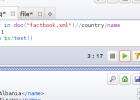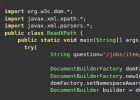Java & HSQLDB : Connecting to a DBMS (HSQLDB) from Java Program
[info]In case you don’t have the HSGLDB, You can download the DBMS : HSQLDB from here [/info]
1) Create a simple file and call it Simple.java. Here is a simple code written in Java to connect to a DBMS :
import java.io.*;
import java.sql.*;
import java.util.*;
public class Simple {
public static void main(String[] args) {
Connection con=null;;
try {
Class.forName("org.hsqldb.jdbc.JDBCDriver");
con=DriverManager.getConnection("jdbc:hsqldb:mydbb","SA","");
con.createStatement().executeUpdate("SET DATABASE SQL SYNTAX MYS TRUE");
con.createStatement().executeUpdate("create table IF NOT EXISTS students (id int auto_increment primary key," +
"name varchar(45)," +
"lname varchar(45),"+
"age int)");
//Code for inserting or updating or deleting
con.createStatement().executeUpdate("insert into students (name,lname,age) values" +
"('John','McHill','45')");
//Code for SELECT
PreparedStatement pst=con.prepareStatement("select * from students");
pst.clearParameters();
ResultSet rs=pst.executeQuery();;
System.out.println("ID\t\tName\t\tL.Name\t\tAge");
while(rs.next()){
System.out.println(rs.getString(1)+"\t\t"+rs.getString(2)+"\t\t"+rs.getString(3));
}
Statement st = con.createStatement();
st.execute("SHUTDOWN");
con.close();
}catch(Exception e){
e.printStackTrace();
}
}
}
Line 7 : Connection con=null;;
This is to create a Connection object (to the database manager) initialized to null.
Line 10: Class.forName(“org.hsqldb.jdbc.JDBCDriver”);
For loading the JDBC connector for the HSQLDB
Line 11 : con=DriverManager.getConnection(“jdbc:hsqldb:mydbb”,”SA”,””);
Making the actual connection to the database manager using the username SA and empty password. The name of the database is : mydbb, you can change it.
Line 13: con.createStatement().executeUpdate(“SET DATABASE SQL SYNTAX MYS TRUE”);
we use the function executeUpdate for making queries that don’t return results. The command here is to set the syntax for the database manager to MySQL.
Line 15: con.createStatement().executeUpdate(“create table …
Making a query for creating a table.
Line 21: con.createStatement().executeUpdate(“insert …
Making a query for inserting data
Line 25: PreparedStatement pst=con.prepareStatement(“select *
As opposed to the previous queries. Here we use the object PreparedStatement along with ResultSet to execute a select query as it returns results.
3)Make sure that you save the HSQLDB.jar file within the same directory as the Simple.java file.
4) Compile your program using the command : javac Simple.java
5) Run your program using the command : java -cp .;hsqldb.jar Simple