Database Porgramming : Creating a simple phone book using Java & a database ( HSQLDB )
[info] You to have Java and Eclipse Configured and Installed. If not please install the JDK and download Eclipse[/info] In one of the last tutorial, we have created a simple phonebook system using a text file and Java Programming. For more details, click here.
In this tutorial, we will be creating the same project but with the integration of a simple database management system called ( HSQLDB ). The program will be a textual interactive application without a graphical interface for the sake of simplicity ! We will be having three main sections for writing the software:
- Interaction with the user.
- Database Initialisation.
- Phonebook operations ( Add, delete, search …)
1. Interaction with the user
Before, we begin! let’s write a simple skeleton for the program to interact with the user !
1) Create a project using Eclipse ( or other IDE ), let’s call it : MyPhoneBook
2) Create a Class and call it : PhoneBook
[info] Click here for how to create a project using Eclipse[/info]
import java.io.*;
import java.sql.*;
import java.util.*;
public class PhoneBook {
public static String help_msg= "Press: H Help - A Add contact - S Search - Q Exit :";
public static void main(String[] args) {
System.out.println("\n\n***** Welcome to MyPhone Book *****\n\n");
Scanner s=new Scanner(System.in);
for(;;){
System.out.print("[Main Menu] "+help_msg+"\n:");
String command=s.nextLine().trim();
if (command.equalsIgnoreCase("H")){
System.out.println(help_msg);
}else if (command.equalsIgnoreCase("A")){
System.out.print("Type in contact details in the format: name,lastname,phone\n:");
}else if (command.equalsIgnoreCase("S")){
System.out.print("Type in the name you are searching for :\n:");
}else if (command.equalsIgnoreCase("Q")){
System.out.println("Good Bye User....");
System.exit(0);
}else{
System.out.print("Unknown command ! Try again \n:");
}
}
}
}
The above is a simple skeleton for interacting with the user asking for command to be typed.
2. Database Initialisation
1) Let’s modify the code above to include a few lines to connect to the DBMS:
import java.io.*;
import java.sql.*;
import java.util.*;
public class PhoneBook {
public static String help_msg= "Press: H Help - A Add contact - S Search - Q Exit :";
public static void main(String[] args) {
try{
Connection con=null;
Class.forName("org.hsqldb.jdbc.JDBCDriver");
con=DriverManager.getConnection("jdbc:hsqldb:mydb2","SA","");
con.createStatement().executeUpdate("SET DATABASE SQL SYNTAX MYS TRUE");
con.createStatement().executeUpdate("create table IF NOT EXISTS contacts ("+
"id int auto_increment primary key," +
"name varchar(45)," +
"lname varchar(45),"+
"phone varchar(45))");
System.out.println("\n\n***** Welcome to MyPhone Book *****\n\n");
Scanner s=new Scanner(System.in);
for(;;){
System.out.print("[Main Menu] "+help_msg+"\n:");
String command=s.nextLine().trim();
if (command.equalsIgnoreCase("H")){
System.out.println(help_msg);
}else if (command.equalsIgnoreCase("A")){
System.out.print("Type in contact details in the format: name,lastname,phone\n:");
}else if (command.equalsIgnoreCase("S")){
System.out.print("Type in the name you are searching for :\n:");
}else if (command.equalsIgnoreCase("Q")){
System.out.println("Good Bye User....");
System.exit(0);
}else{
System.out.print("Unknown command ! Try again \n:");
}
}
}catch(Exception e){
e.printStackTrace();
}
}
}
Explanation:
- Connection con=null; Creates an null conncetion object
- Class.forName(“org.hsqldb.jdbc.JDBCDriver”); : loads the JDBC driver for the DBMS server into the runtime.
- con=DriverManager.getConnection(“jdbc:hsqldb:mydb2″,”SA”,””); connects to the DBMS using username SA, empty password. The name of the database is mydb2
- con.createStatement().executeUpdate(“SET DATABASE SQL SYNTAX MYS TRUE”); Executes an SQL query : To set the syntax to MySQL
- con.createStatement().executeUpdate(“…. : Executes an SQL query : Creating a Table…
[info]We use con.createStatement().executeUpdate(“…“); for SQL queries that do not return results like : insert, update, delete, alter…[/info]
3. Phonebook Operations
Let’s try this new code :
import java.io.*;
import java.sql.*;
import java.util.*;
public class PhoneBook {
public static String help_msg= "Press: H Help - A Add contact - S Search - Q Exit :";
public static void main(String[] args) {
Connection con=null;
try{
Class.forName("org.hsqldb.jdbc.JDBCDriver");
con=DriverManager.getConnection("jdbc:hsqldb:mydb7","SA","");
con.createStatement().executeUpdate("SET DATABASE SQL SYNTAX MYS TRUE");
con.createStatement().executeUpdate("create table IF NOT EXISTS contacts ("+
"id int auto_increment primary key," +
"name varchar(45)," +
"lname varchar(45),"+
"phone varchar(45))");
System.out.println("\n\n***** Welcome to MyPhone Book *****\n\n");
Scanner s=new Scanner(System.in);
String command="";
for(;;){
System.out.print("[Main Menu] "+help_msg+"\n:");
command=s.next().trim();
if (command.trim().isEmpty()){continue;}
if (command.equalsIgnoreCase("H")){
System.out.println(help_msg);
/*
*
*Adding Contacts
*
*/
}else if (command.equalsIgnoreCase("A")){
System.out.print("Type in contact details in the format: name,lastname,phone\n:");
for(;;){
String data=s.next().trim();
String [] temp=data.split(",");
if (temp.length!=3){
System.out.println("Error, the insertion format should be in the format: firstname,lastname,phone :");
continue;
}
con.createStatement().executeUpdate("insert into contacts (name,lname,phone) values" +
"('"+temp[0]+"','"+temp[1]+"','"+temp[2]+"')");
break;
}
/*
*
*Searching for Contacts
*
*/
}else if (command.equalsIgnoreCase("S")){
System.out.print("Type in the name you are searching for :\n:");
String data=s.next().trim();
String q="select * from contacts where name like '%"+data+"%' or lname like '%"+data+"%'";
PreparedStatement pst=con.prepareStatement(q);
pst.clearParameters();
ResultSet rs=pst.executeQuery();
System.out.println("******** Results *********");
System.out.println("ID\t\tName\t\tLast Name\t\tPhone");
while(rs.next()){
System.out.println(rs.getString(1)+"\t\t"+rs.getString(2)+"\t\t"+rs.getString(3)+"\t\t"+rs.getString(4));
}
/*
*
*Quiting the system
*
*/
}else if (command.equalsIgnoreCase("Q")){
Statement st = con.createStatement();
st.execute("SHUTDOWN");
con.close();
System.out.println("Good Bye User....");
System.exit(0);
}else{
System.out.print("Unknown command ! Try again: ["+command+"]\n");
}
}
}catch(Exception e){
e.printStackTrace();
}
}
}
Run your Application now:
you will get the following error :
To fix it, click Run -> Run Configurations ..
Make sure of selecting the main class name: if it does not show, double click on Java Application
Click on : ClassPath
Click on the name of your project : PhoneDirectory
Click on Add External JARS, and look for your your HSQLDB.jar file
[info]In case you don’t have the HSGLDB,You can download the DBMS : HSQLDB from here [/info]
Click Apply, — > Run
in case you get the following error regarding Failure of Lock Acquisition.
Click on ht (X X) symbol shown below to fix it, then run again.
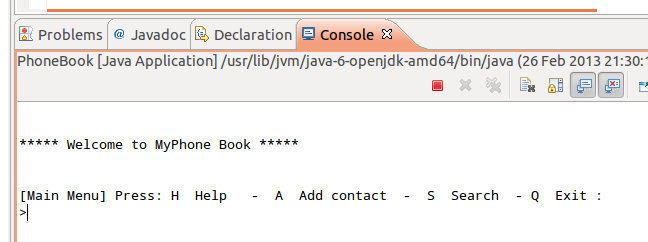
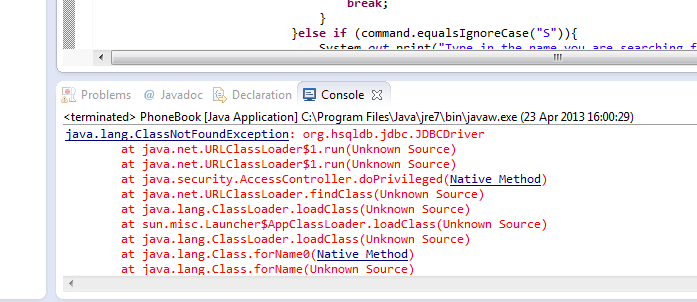
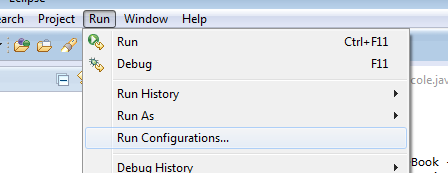
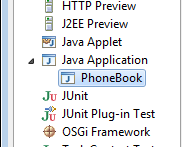
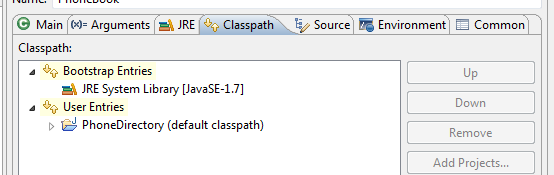
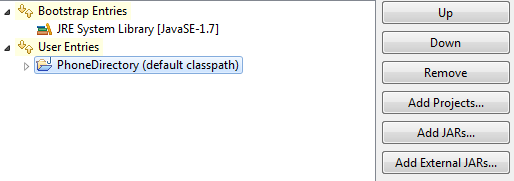
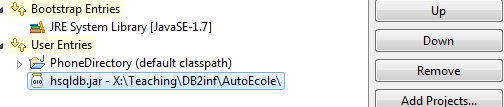
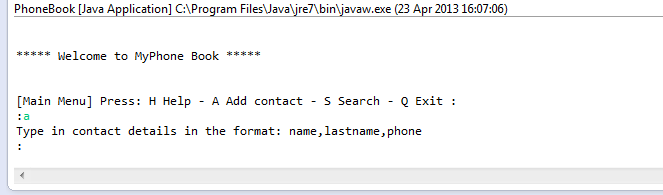
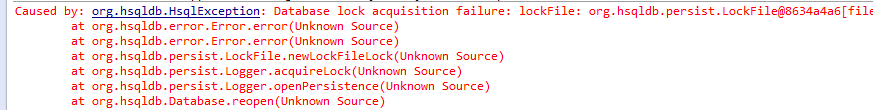




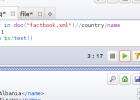
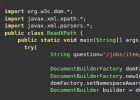

i have a problem when i try and enter a new name how are u supposed to make a new entry i keep getting the error message