Drawing ER Diagrams with Dia Tool using Chen Notation
Dia is a general purpose drawing software for Windows, Mac OS X and Linux. Dia supports more than 30 different diagram types like flowcharts, network diagrams, database models. More than a thousand readymade objects help to draw professional diagrams. Software developers and database specialists can use Dia as a CASE tool to generate code skeletons from their drawings.
[info]Click here To download Dia Software for ER Modelling[/info]
[success] For users running Ubuntu/Linux, Check under your Ubuntu Software Centre to install it[/success]
1. You need to download the software from the link above to your computer.
2. Double click on the software to install it on your machine. Follow the instructions to complete the installation.
3. Once, Installed, You can run it from your windows machine through : Start –> All Programs –> Dia –> Dia.
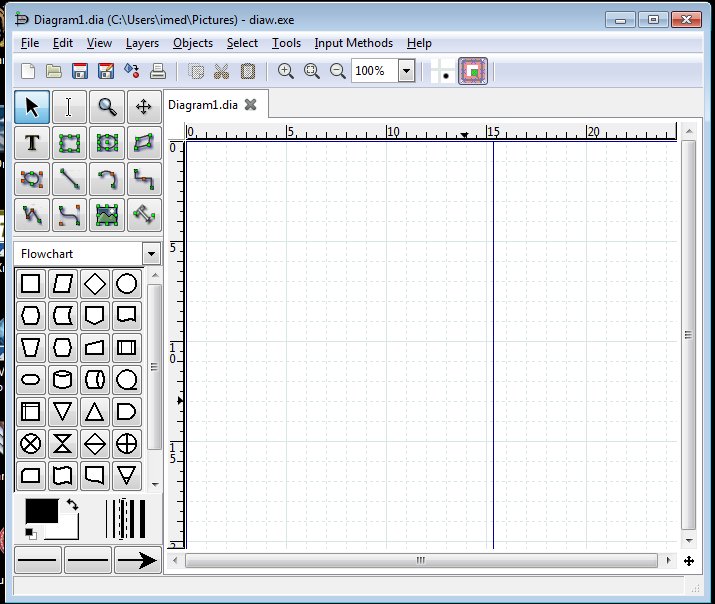
4. Click on the arrow next to Flowchart shown below To get the list of available diagrams
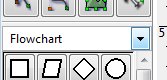
5. Choose from the options: Other Sheets –> ER
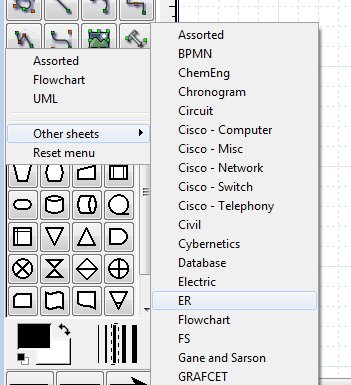
6. You will get the toolbox for ER components (entity, relationship, attribute, lines …) shown on the left side.
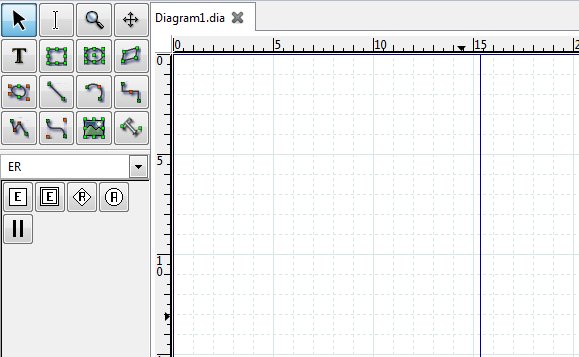
7. To start drawing, click on the icon of Entity E Then click inside the white drawing canvas and so on.
8. Use the connecting line icon to connect entities to relationships.
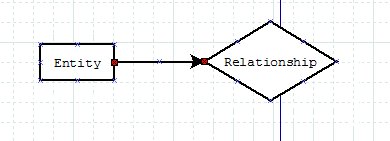
9. To change the cardinality of a line, double click on the line and choose the relevant options.
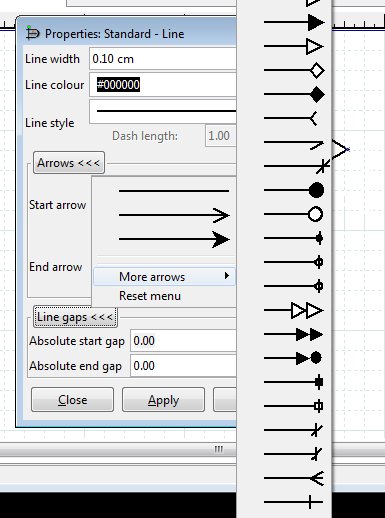
Simple Exercises
Try to draw the ER diagrams for a database for the following systems:
1. A simple system as Youtube.
2. Stock Management System.
3. Hotel Reservation System.
4. University Library.



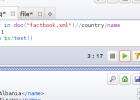

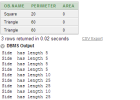
I think the admin of this web site is in fact working hard in favor of his
web page, as here every data is quality based data.
I absolutely love your website.. Excellent colors & theme.
Did you develop this amazing site yourself? Please reply back as I’m attempting to create my own personal site
and want to know where you got this from or exactly what the theme is called.
Thanks!