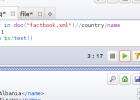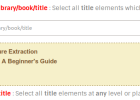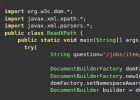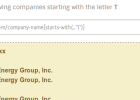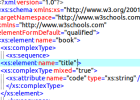Introduction to XML Document Type Definition by Examples
The purpose of a DTD (Document Type Definition) is to define a set of rules describing the structure of an XML document with a list of legal elements and attributes.
The general structure of a DTD as as follows :
[info]The ROOT_ELEMENT is the root element of the XML document[/info]
For the DTD, the three main building blocks are as follows:
- <!ELEMENT ….
- <!ATTLIST ….
- <!ENTITY ….
[info]Click here to Practice and Learn Document Type Definition to validate XML online[/info]
For the sake of simplicity, DTD syntax is illustrated using examples in the following table:
| DTD | Explanation and Examples |
| <!ELEMENT element-name EMPTY> Example : <!ELEMENT br EMPTY> |
Empty elements are declared with the category keyword EMPTY: <br /> |
| <!ELEMENT element-name (#PCDATA)> Example : <!ELEMENT title (#PCDATA)> |
Elements with only parsed character data are declared with #PCDATA inside parentheses: <title>Java Programming</title> |
<!ELEMENT element-name (child1,child2)>
] > |
Elements with one or more children are declared with the name of the children elements inside parentheses
|
|
<!ELEMENT element-name (child-name+)> Example : <!ELEMENT Student (country+)> |
The + sign in the example above declares that the child element “country” must occur ONE or More times inside the “Student” element. |
|
<!ELEMENT element-name (child-name?)> Example : <!ELEMENT Student (Tutor?)> |
The ? sign in the example above declares that the child element “Tutor” must occur ZERO or ONE times inside the “Student” element. |
|
<!ELEMENT element-name (child-name*)> Example : <!ELEMENT Student (module*)> |
The * sign in the example above declares that the child element “module” must occur ZERO or More times inside the “Student” element. |
|
<!ELEMENT element-name (option1|option2)> Example : <!ELEMENT Student (Tutor|Supervisor)> |
The example declares that the “Student” element must contain either a “Tutor” or a “Supervisor” element. |
|
<!ELEMENT element-name (option1|option2)> Example : <!ELEMENT Student (Tutor|Supervisor)> |
The example declares that the “Student” element must contain either a “Tutor” or a “Supervisor” element. |
|
<!ATTLIST element-name attr-name attr-type attr-value> Example : <!ATTLIST book language CDATA “english”> |
The element book has an attribute named language of type CDATA with a default value “english” The possible values for the attr-values are listed as: |
| Example : <!ATTLIST country code CDATA #REQUIRED> | The element country has an attribute named code of type CDATA with a required value |
| Example : <!ATTLIST city mayor CDATA #IMPLIED> | The element city has an attribute named mayor of type CDATA but is not required. |
| Example : <!ATTLIST car wheels CDATA #FIXED “4”> | The element car has an attribute named wheels of type CDATA with a fixed value of “4” |
| Example : <!ATTLIST Bus color (white|blue|green) “white”> | The element Bushas an attribute named color that is within the set of choices (white OR blue OR green). The default value is white |
|
Example : <!ENTITY copyright “Copyright by Imed Bouchrika”> |
Entities are variables used to define shortcuts to standard text or special characters. Example <website>©right<website> |
DTD document can be integrated within the XML document as shown in the example below:
]>Hou Asma
[info]We use the statement standalone=”yes” within the XML header[/info]
Or instead, the DTD can created on a separate file, for example mydata.dtd and called as shown below from the XML document
Hou Asma
Questions
1 CDATA is a character data for attributes? is there any other data types ?
2 We can store data either within an element or attribue, which one is better to use ?